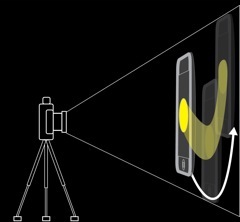Tips and Tricks


Exposure Time (or Shutter Time)
Longer exposure time allows you to draw more complicated objects in your light painting. Therefore, camera with long and adjustable exposure time will greatly enhance your light painting experience and quality.
If you have a basic digital camera which don’t have an option to specifically adjust the exposure time, try different “Scene Modes”, especially those Scenes Mode for night shoots. For example, with a Panasonic Lumix FS20, choose “STARRY SKY” in “SCENE MODE” and you can select shutter speed from 15sec to 60sec. In even more basic camera, you can still “paint” very primitive but impressive light paintings just like the example above.

Light Painting Basics
Basically, you only need a camera, a light source (e.g. a torch) and a dark environment to do light painting. To put it simple, you wave the light source to “draw in the air” before the camera closes it shutter, your drawing in the air will leave it’s trail on the photo. That’s basically how all those impressive light paintings you see all over the internet was created.
Useful Resources About Light Painting
Flickr User Sharing
http://www.flickr.com/photos/kristinrearl/sets/72157616646762423/
http://www.flickr.com/photos/create_up/3411880699/
http://www.flickr.com/photos/digital-noise/3637332278/
Wikipedia
http://en.wikipedia.org/wiki/Light_painting
Submit You Light Painting to Us (it may be featured on this website if selected)
Making Better Light Paintings
In order to produce better or more complex light paintings, you may want to use better tools. For example, instead of using a torch, you use the iPhone App “Light Painting” available on the App Store here. You may also want to use a camera with more options such as ISO settings, adjustable exposure time.
Note that you do not need very sophisticated equipments or cameras to make light painting. With even a very basic camera, you can still “paint” some primitive but impressive light paintings. The rainbow photo on the right was simply taken using an iPhone as camera while someone waving an iPod touch with the App “Light Painting” installed. Of course, in such case, you may want 1 person to take picture while another person do the drawing in air.
ISO Settings
If your camera allows you to adjust ISO value, you may experiment to fit your lighting condition. Note that too high an ISO may produce excessive noise on the photo. Try lighten the room a bit instead. If your camera does not have an ISO option, you can still adjust the lighting condition of your room for different result.
Other Tips
Try to use a tripod whenever possible, especially under long exposure time.
Better Light Source
The iPhone App “Light Painting” available on the App Store here allows you to do more light effects where torches normally cannot do. For example, you can adjust the light spot size on the fly, make a rainbow without holding 7 torches at the same time, make stripped ribbons, etc. Limit yourself by your imagination, not the tools you have on hand!